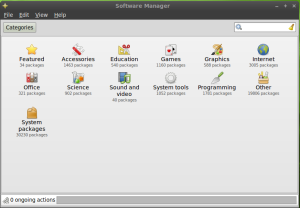The folks over at Linux Mint have just released their newest, latest and greatest, Linux Mint 9 “Isadora”. This time, though, instead of having a single LiveCD to Rule Them All, they offer a LiveCD, LiveDVD and an OEM CD that does not create a default user account. Since I don’t have immediate access to a DVD burner here, I’ll be using the LiveCD. Let’s take a look, shall we?
The LiveCD
Since I do most of my Linux work on older hardware, I’m used to very, very long boot times for LiveCDs. The computer I’m using for this is slightly better (but by no means new: it’s a 2.8 GHz Pentium 4 with 512MB of RAM), but the LiveCD booted much faster than previous LiveCDs. I won’t go as far as to say it’s fast, but it’s certainly acceptable. Gnome came up with no problem, networking started just fine, and I was quickly looking at a more or less familiar desktop:
I had been planning to upgrade anyway, so let’s get on with it.
Clicking “Install Linux Mint”
It appears Ubiquity remains the underlying installer. The normal selections remain the same as from previous versions (time zone, keyboard layout, disk partitioning, etc.) Ext4 is the default filesystem. Unless you want to do something funky with the partitioning or want a different filesystem, installation is very straight-forward. The most agonizing decision you’ll have to make is your password. Once you click the “install” button the final time, the installer takes care of business. One tiny comment I have: the installer has a splash screen extolling Mint and the community, and concludes with “(h)ave a lot of fun with Linux Mint!” The “have a lot of fun” is reminiscent of early (i.e. pre-Novell) versions of SuSE, which tagged everything with, “have a lot of fun!” I don’t know if it’s intentional or not, but it’s there.
(time passes…)
Okay, let’s restart.
The Dime Tour
Right off the bat, I was greeted with a similar GDM login screen as was used in Mint 8. Actually, I didn’t notice any difference there at all. I’m not the biggest fan of GDM, but since Gnome is the default desktop environment, that’s what there is.
When I do a new Linux installation, one of the first things I do before customizing and making things the way I like them is getting the system completely patched and up-to-date. This obviously means that the Update Manager gets an early test drive.![]()
The shield has replaced the lock icon for Update Manager. For new users, it’s probably more intuitive, but for those of us used to seeing the lock, it will be a small adjustment. Otherwise, Update Manager looks and feels pretty much the same.
From a pre-installed software standpoint, a lot of things remain the same, but there are a few surprises. Pidgin has returned after a brief appearance by Empathy in Mint 8. Rhythmbox is the default music player. Gimp is still included for graphic editing, and OpenOffice remains part of the default installation. The default terminal is gnome-terminal, and gedit is the default text editor. I tend to prefer LXTerminal, so I’ll be installing that in short order, as well as the Leafpad text editor. Overall, though, I’m generally pleased with the out-of-the box selections.
System and Management Tools
Under normal circumstances, I’d simply open a terminal and install extra packages from the command line, but since the Mint folks are touting their new and improved Software Manager, I would be remiss not to take it for a test drive.
The categories do tend to make more sense, but even firing up Software Manager and searching for available packages brought my system to its knees. I realize that updates and such are resource-intensive, but the load was heavy enough I could have sworn I was trying to run an application under Windows XP. That may have had something to do with the fact that some categories are HUGE and it tries to load the entire catalog into system memory. The program could really benefit from some sort of caching or something for those of us who don’t have gobs and gobs of system memory. For now, I’m going to have to rely on the command-line, I think.
Overall Impressions
From what I can see, Mint 9 looks to be a worthy successor to the Mint line. They’ve largely left intact what works, and have worked hard to improve that which needs improving. As a full-featured desktop OS with modern hardware, this really looks great, but older hardware really struggles with some basic tasks. Firefox is sluggish, and, as mentioned previously, Software Manager brings my computer to its knees. In a few weeks I’ll see how it performs on slightly newer equipment. For now, though, I’ll have to bide my time until the LXDE or Fluxbox editions come out before I can consider using it regularly on my existing hardware.
Tagged: Distros, GDM, GNOME, laptops, Linux Mint, Live CD, opinion, Reviews
 "
"