Users wishing to get handy desktop-bound updates of E-mails, tweets and un-read items in Google Reader should check out 'CloudSN' - a multi-service notification applet that integrates with the Ubuntu Messaging Menu.
Currently it allows you to receive notifications for: -
- GMail
- Google Reader
- Identi.ca
- POP3
- IMAP
CloudSN can also be used as a regular GNOME panel applet: -
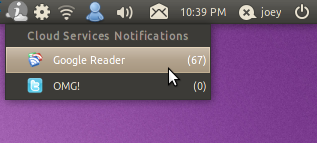
Installation
CloudNS, like everything else cool in life, has a PPA supporting both Lucid and Karmic and is the recommended way to install it, ensuring you are also kept up-to-date with update
- sudo add-apt-repository ppa:chuchiperriman/cloudsn
- sudo apt-get update && sudo apt-get install cloudsn
You can now run CloudSN from the Applications > Internet menu.
Turn on Messaging Menu integration
Turn on Messaging Menu integration
By default CloudSN uses a bog-standard boring GNOME applet. To get the cool Messaging Menu integration you need to do the following: -
- Right click on the CloudSN tray icon
- Choose 'Preferences'
- In the accounts window that just opened go to Edit > Preferences
- Under the 'General' tab choose 'Indicate status with: Indicator Applet'.
Future
Facebook support is targeted for inclusion in later editions of CloudSN, providing Facebook notifications of:- New friend request
- New event request
- New wall posts
- Photo comments/tag
Thanks to LaPeGa
© omgubuntu.co.uk 2010. | The Ubuntu blog for the Ubuntu user


